If you’re a mathematician chances are that your text-editor of choice will be TeXShop, the perfect environment for writing papers. Even when writing a massive textbook, most of us stick to this or a similar LaTeX-frontend. The order of chapters in such a book is usually self-evident, and it is enough to use one TeX-file per chapter.
If you’re a blogger, chances are you spend a lot of writing time within the WordPress-editor. If you have a math-blog, there’s no longer the issue of including TeX-output images in some laborious way, thanks to MathJax. Even for a longer series of blog-posts there’s no problem staying within the WordPress-environment.
However, if you’re reckless enough to want to write a novel, or a math-book for a larger audience, you may need different equipment.
You will have to be able to follow story-lines, to follow your main characters throughout the plot, get word counts on scenes and chapters, jot down ideas and results from research, but most of all: you will have to be able to remain focussed just on your writing, as far away as possible from all bells and whistles and thrills of internet and preview-on-the-go editors.
In short, you may consider moving all of your writing to Ulysses.
I’ve been an early adopter from the days their iPad-app was called Daedalus, which I found cute, being a pathetic Joyce-fan. However, the app’s iCloud syncing sucked, but it is now replaced by the Ulysses.app which works like magic, syncing every keystroke between iPad, iPhone and whatever Mac you use as your workhorse.
But, what if you want to write about math and are unwilling to ban all LaTeX-formulas from your text.
Well, I’ve tried everything, including the approach below (in a faulty way), and figured it was impossible due to the fact that Ulysses is a MarkDown editor in which underscores are entirely different from indices.
Fortunately, yesterday Eline Steffens posted “Writing Mathematical Equations in Ulysses” showing me what I did wrong.
If you want MathJax to parse your text you need to include the standard code in your header. What I missed was that you have to include it as a ‘Raw source block’ (under ‘Markup’ in Ulysses).
Further, I forgot to prepend dollar-signs with a tilde, which works as an escape character in Ulysses so that all underscores are safe within the LaTeX-boundaries.
But now it works like a charm.
Ulysses is able to export your text in a variety of ways. You can preview it as HTML, including all rendered LaTex, and you can export directly either to Medium (on which I should begin to cross-post stuff asap) or your own WordPress-site.
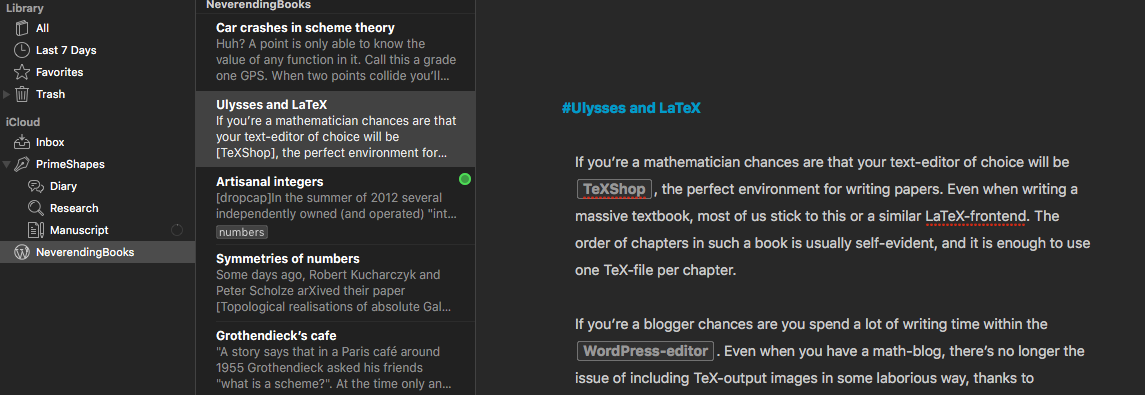
In fact, I wrote this in Ulysses, then clicked the export-icon, choose ‘Publishing’ and NeverEndingBooks, and bingo I was able to post it as a draft. I can even fill in categories and tags, even add the featured image appearing at the top of this post, check everything in WordPress-admin and hit: “Publish”.
I guess I’ll be doing all my non-paper writing from now on entirely in Ulysses.
Comments