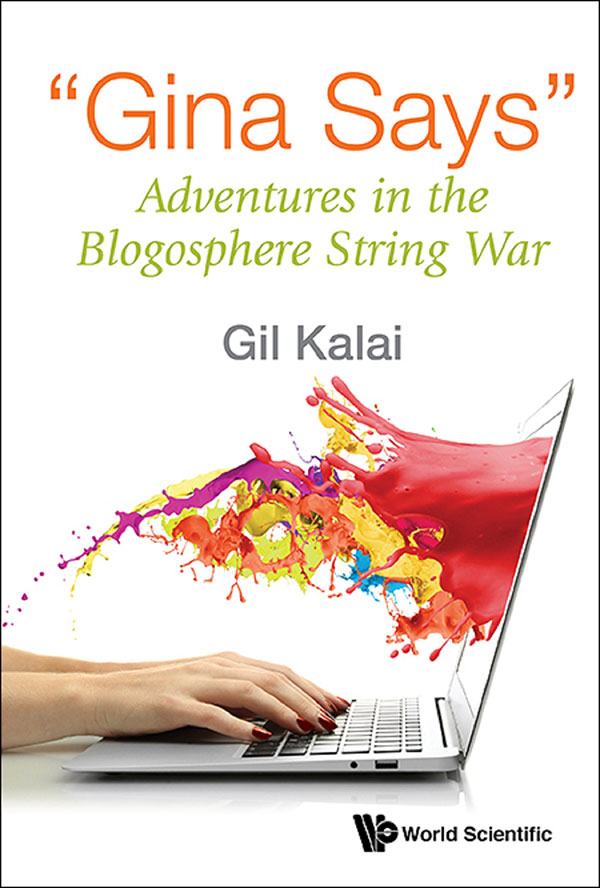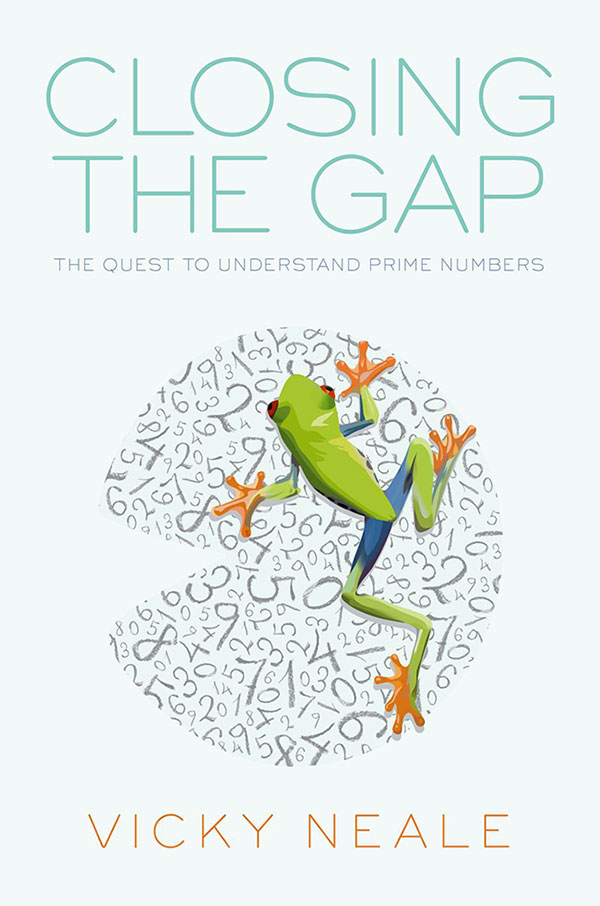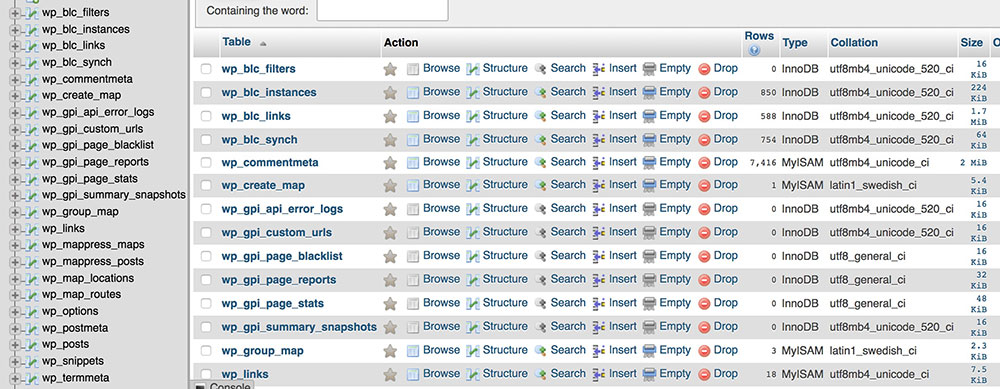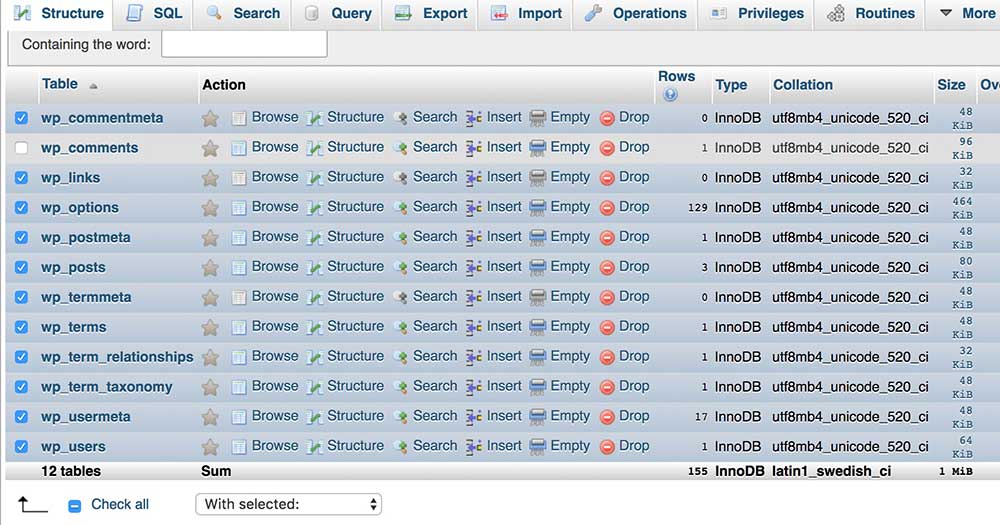My Google+ account is going away on April 2, 2019, and all attempts to automatically backup my G+ posts seem to fail so far. So i’ll try to rescue here some of them, in chronological order and around one theme. Today, Grothendieck-stuff, part one.
May 30th, 2013
Recordings of a 1972 talk by Grothendieck at Cern “Réflexions sur la science- responsabilité du savant”.
If you don’t have time to listen to all 138 minutes, try to grab from part1 the fragment 29:10 – 30:40 on “the strange ritual of inviting experts to give a talk on some esoteric subject for an audience of 50 to 100 people, one or two of whom will perhaps be able to painfully understand a few bits and pieces, and all others find themselves in a position of humiliation, as they gave in to social pressure to be there, even though the topic itself didn’t interest them at all” (poor translation on my part)
These recordings are illustrative for Grothendieck’s talks in his ‘Survivre’ period, early 70ties.
(h/t Matilde Marcolli on FB)
June 8th, 2013
Grothendieck’s christmas tree
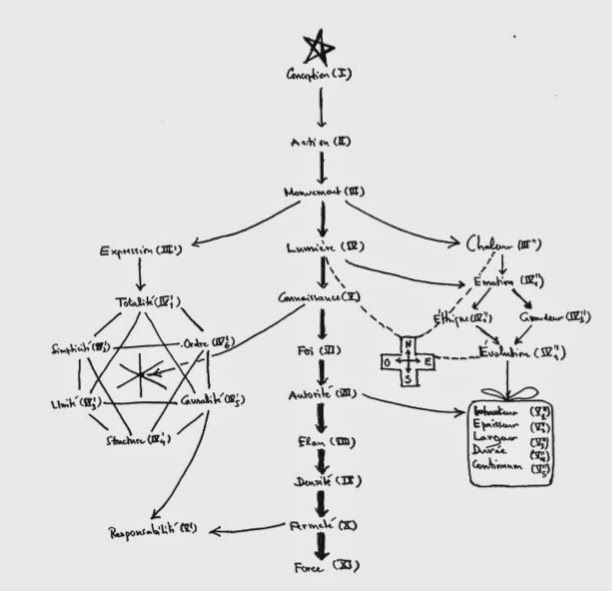
In the pdf-version of “Recoltes et Semailles” Grothendieck writes on page 463 in the Yin-Yang chapter:
“j’ai fini par aboutir à un diagramme, vaguement en forme d’arbre de Noël”
Here’s the actual diagram, from the original typescript of “Les portes sur l’univers”, the appendix to the ‘Clef du Yin et du Yang’.
Sadly, this appendix (and the many drawings contained in it) didn’t make it into the pdf-release of RecS…
June 9th, 2013
Grothendieck’s yin-yang sunflower
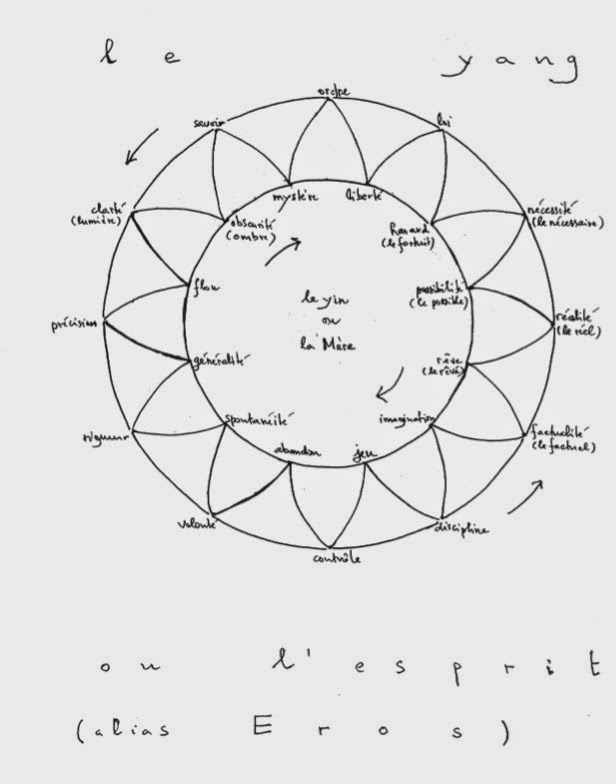
Grothendieck’s ‘Les Portes sur l’Univers’ (Gateways to the Universe(?)) is a truly fascinating text, containing several mysterious drawings (and even a bit of icosahedral-math towards the end).
On PU46, he draws the sunflower of yin and yang, having 12 leafs (he claims, corresponding to 12 yin-terms on the inner circle, 12 yang-terms on the outer circle, as well as to the 12 signs of the zodiac…).
He continues: “On l’appellera, au choix, l’accordeon cosmique, ou l’harmonica cosmique, ou (pour mettre tout le monde d’accord) l’harmonium cosmique”.
(One might call it, as one prefers, the cosmic accordion, or the cosmic harmonica, or (in order to seek general consensus) the *cosmic harmony*).
June 10th, 2013
Grothendieck’s icosahedral theorem
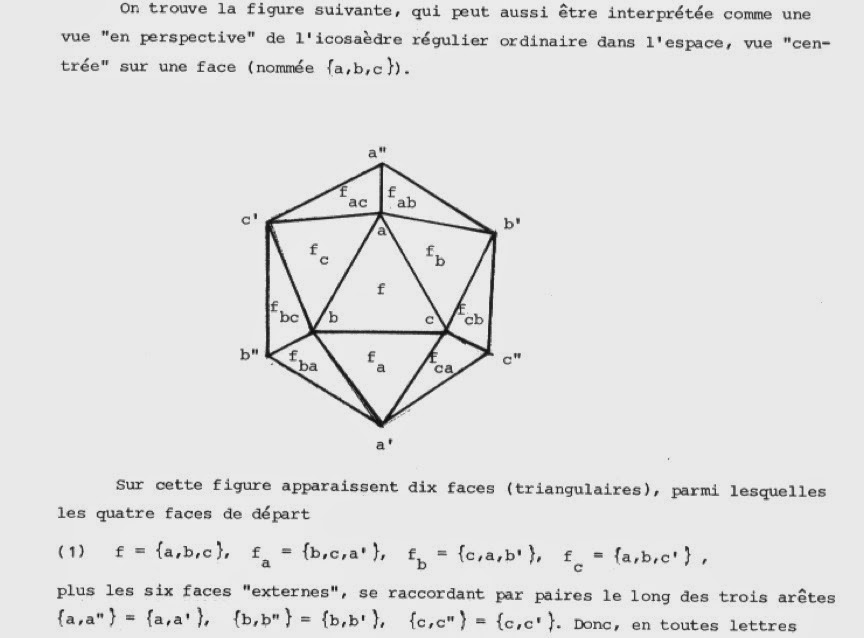
On april 12th 1986, Grothendieck decides to add a mathematical annexe to his esoteric text ‘Les portes sur l’univers’.
“Par contre, c’est peu pour mon ardeur de mathématicien, laquelle s’est a nouveau réveillée ces jours derniers – et voila repartie ma réflexion sur l’icosaèdre, cet amour mathématique de mon âge mur! Je vais donc peut-être rajouter a ces notes quelques compléments sur la combinatoire de l’icosaèdre et sur la géométrie des ensembles a six éléments…”
He starts with a set S of 6 elements (the vertices), any pair of elements is an edge and any triple a triangle. He then calls a set of triangles F an *icosahedral structure* provided every edge is contained in exactly two triangles in F.
His main result is that all such icosahedral structures are isomorphic (and has exactly 60 isomorphisms), an icosahedral structure consist of exactly 10 triangles and a choice of triangle determines the structure uniquely. Moreover, there are exactly 12 different such octahedral structures and there is an involution on this set coming from ‘complementary’ structures.
At a first glance, Grothendieck’s result appears to be closely related to one of the surprises in finite group theory: the outer automorphism of the symmetric group on 6 letters.
For more on this and related mathematical mysteries of the octahedron, try:
+John Baez ‘Some Thoughts on the Number 6’
+Noah Snyder ‘The Outer Automorphism of S_6’
my own ‘Klein’s dessins d’enfant and the buckyball’
for Grothendieck aficionados
a chance discovery last month en route from Les Vans – Lablachere (in the Ardeche region), a ‘ferronnerie d’art’ (a wrought-iron workshop) called ‘La Clef des Songes’.

All 315 pages of this Grothendieck meditation from 1987 can be found here.

The 691 pages of ‘Notes pour la clef des songes’ are a bit harder to get. Fortunately, the mysterious website ‘l’astree’ offers them as a series of 23 pdfs here. Enjoy the read!

January 3rd, 2014
Why did Grothendieck quit mathematics?
After yesterday’s post on the striking similarities between the lives of Grothendieck and JD Salinger it sure felt weird to stumble upon this footnote in “La Clef des Songes”
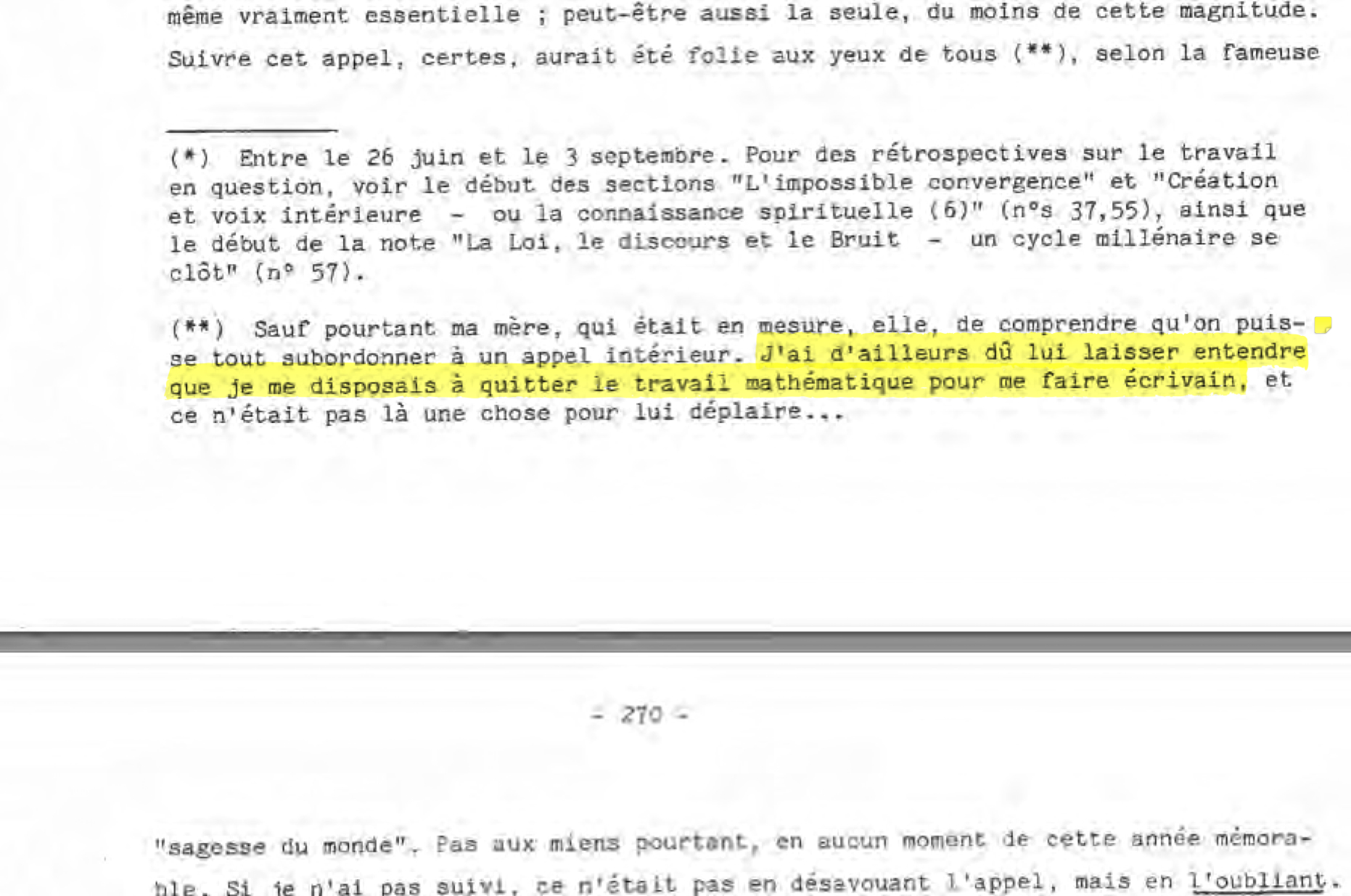
Probably I’m reading way too much into it, but it appears to indicate that Grothendieck stopped doing mathematics to become … a writer!
April 23rd, 2014
Grothendieck documentary available on DVD
+catherine aira and Yves Le Pestipon made a 90 minute long documentary “Alexander Grothendieck, sur les routes d’un genie” which had successful showings in universities, at the Novela science festival, on Toulouse television, and elsewhere. It will be shown in Nantes, Toulouse, Montpellier, and Montreal.
Yves Le Pestipon is one of the people behind the mysterious website lastree.net which has (among many other things) posts on Grothendieck containing hints to his present whereabouts…
Here are some YouTube clips:
clip1
Here’s the tumblr page of the project:
All of us who cannot attend the viewings can still order the DVD for 25 Euros (20 Euros in France) by sending an email to catherine.aira@gmail.com.
A new release of the DVD, containing English subtitles, will be available soon.
Thanks to +Adeel Khan Yusufzai +David Roberts and +catherine aira
One Comment