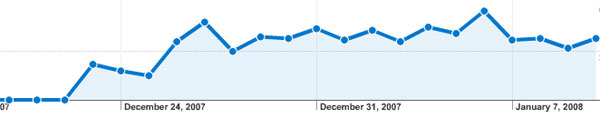Terry Tao is reworking some of his better blogposts into a book, to be published by the AMS (here’s a preliminary version of the book “What’s New?”)
After some thought, I decided not to transcribe all of my posts from last year (there are 93 of them!), but instead to restrict attention to those articles which (a) have significant mathematical content, (b) are not announcements of material that will be published elsewhere, and (c) are not primarily based on a talk given by someone else. As it turns out, this still leaves about 33 articles from 2007, leading to a decent-sized book of a couple hundred pages in length.
If you have a blog and want to turn it into a LaTeX-book, there’s no need to transcribe or copy every single post, thanks to the WPTeX tool. Note that this is NOT a WP-plugin, but a (simple at that) php-program which turns all posts into a bookcontent.tex file. This file can then be edited further into a proper book.
Unfortunately, the present version chokes on LaTeXrender-code (which is easy enough to solve doing a global ‘find-and-replace’ of the tex-tags by dollar-signs) but worse, on Markdown-code… But then, someone fluent in php-regex will have no problems extending the libs/functions.php file (I hope…).
At the moment I’m considering turning the Mathieu-games-posts into a booklet. A possible title might be Mathieumatical Games. Rereading them (and other posts) I regret to be such an impatient blogger. Often I’m interested in something and start writing posts about it without knowing where or when I’ll land. This makes my posts a lot harder to get through than they might have been, if I would blog only after having digested the material myself… Typical recent examples are the tori-crypto-posts and the Bost-Connes algebra posts.
So, I still have a lot to learn from other bloggers I admire, such as Jennifer Ouellette who maintains the Coctail Party Physics blog. At the moment, Jennifer is resident blogger-journalist at the Kavli Institute where she is running a “Journal Club” workshop giving ideas on how to write better about science.
But the KITP is also committed to fostering scientific communication. That’s where I come in. Each Friday through April 26th, I’ll be presiding over a “Journal Club” meeting focusing on some aspect of communicating science.
Her most recent talk was entitled To Blog or Not to Blog? That is the Question and you can find the slides as well as a QuickTime movie of her talk. They even plan to set up a blog for the participants of the workshop. I will surely follow the rest of her course with keen interest!
3 Comments