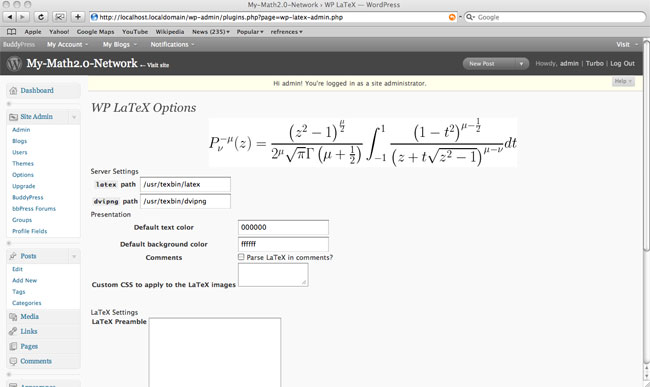In view or recents events & comments, some changes have been made or will be made shortly :
categories : Sanitized the plethora of wordpress-categories to which posts belong. At the moment there are just 5 categories : ‘stories’ and ‘web’ (for all posts with low math-content) and three categories ‘level1’, ‘level2’ and ‘level3’, loosely indicating the math-difficulty of a post.
MathJax : After years of using LatexRender and WP-Latex, we’ll change to MathJax from now on. I’ll try to convert older posts as soon as possible. (Update : did a global search and replace. ‘Most’ LaTeX works, major exceptions being matrices and xymatrix commands. I’ll try to fix those later with LatexRender.)
theme : The next couple of days, the layout of this site may change randomly as I’ll be trying out things with the Swift wordpress theme. Hopefully, this will converge to a new design by next week.
name : Neverendingbooks will be renamed to something more math-related. Clearly, the new name will depend on the topics to be covered. On the main index page a pop-up poll will appear in the lower right-hand corner after 10 seconds. Please fill in the topics you’d like us to cover (no name or email required).
This poll will close on friday 21st at 12 CET and its outcome will influence name/direction of this blog. Use it also if you have a killer newname-suggestion. Among the responses so far, a funnier one : “An intro to, or motivation for non-commutative geometry, aimed at undergraduates. As a rule, I’d take what you think would be just right for undergrads, and then trim it down a little more.”
guest-posts : If you’d like to be a guest-blogger here at irregular times, please contact me. The first guest-post will be on noncommutative topology and the interpretation of quantum physics, and will appear soon. So, stay tuned…
2 Comments