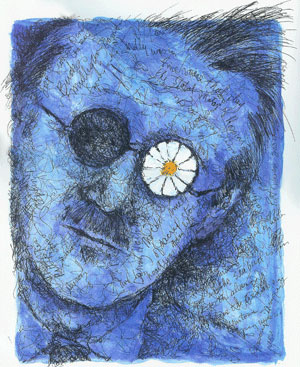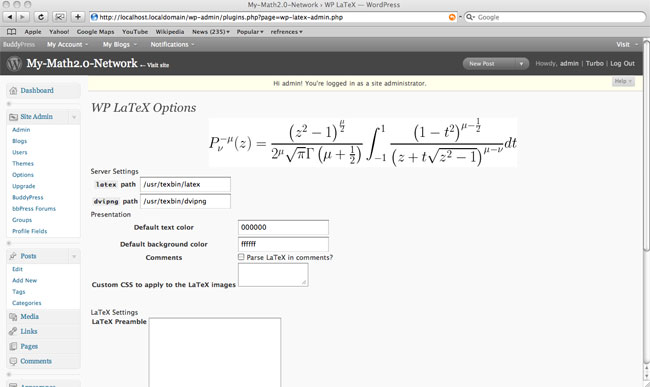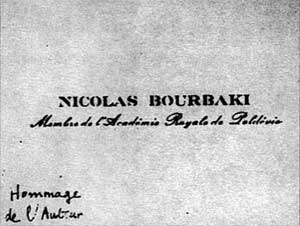 Among the items found on Andre Weil at the time of his arrest was “a packet of calling cards belonging
Among the items found on Andre Weil at the time of his arrest was “a packet of calling cards belonging
to Nicolas Bourbaki, member of the Royal Academy of Poldavia”.
But then, where is the Royal Poldavian Academy situated? Well, surely in the Kingdom of Poldavia, which is a very strange country indeed, its currency unit being the bourbaki and there exist only two types of coins: gold ones (worth n bourbakis) and silver ones (worth m bourbakis). Using gold and silver coins, it is possible to obtain sums such as 10000 bourbakis, 1875 bourbakis, 3072 bourbakis, and so on. Prove that any payment above mn-2 bourbakis can be made without the need to receive change.
However, the Kingdom of Poldavia isn’t another Bourbaki concoction. The name goes back at least to a joke pulled by the right-wingers of the Action Francaise in may 1929. Here’s the TIME article of May 20th 1929 :
“When 28 French Republican deputies sat down to their breakfast coffee and croissants early last week, each found a large crinkly letter from Geneva in his morning’s mail. Innocent and refreshed after a sound night’s sleep, not one Republican deputy saw anything untoward in the fact that the large crinkly letters were embossed on the stationery of “Foreign Minister Lamidaeff, of the Kingdom of Poldavia.” They saw nothing strange in the fact that Poldavians were in financial difficulties, and they found Minister Lamidaeff most thoughtful in not asking for money, but merely for an expression of “moral support” from the Deputies in his campaign to aid Poldavian sufferers. “We believe that our interests were betrayed at the Peace Conference,” wrote Poldavian Lamidaeff. “and we appeal to you as a member of the French Parliament to do your utmost to help us in this our hour of need. The whole nation of Poldavia and its noble monarch who disregarded personal safety in 1916, and joined France in her War for justice and righteousness, pray you to remember our sacrifices.”
What could be fairer than that? Legislators all over the world are always ready to write enthusiastic platitudes in favor of anything that sounds like a good cause. The wronged Poldavians seemed a very good cause. Each of the 28 deputies sat down at his desk and pledged his moral support to “Foreign Minister Lamidaeff of Poldavia.”
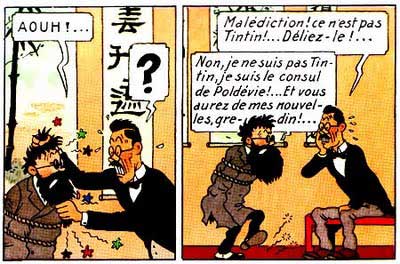 None of the 28 deputies noticed that the old Poldavian name of Lamidaeff might read “I’Ami d’A. F.”—”the friend of A. F.,” “the friend of L’Action Française” famed royalist newspaper of which the editor is Leon Daudet, bon vivant, practical jokester, son of famed Author Alphonse Daudet (Tartarin de Tarascon), exile from the republic he has so consistently lampooned (TIME, June 13, 1927, et seq.). Three days after the 28 gullible deputies replied to the “Poldavian Minister,” a special edition of L’Action Française appeared.
None of the 28 deputies noticed that the old Poldavian name of Lamidaeff might read “I’Ami d’A. F.”—”the friend of A. F.,” “the friend of L’Action Française” famed royalist newspaper of which the editor is Leon Daudet, bon vivant, practical jokester, son of famed Author Alphonse Daudet (Tartarin de Tarascon), exile from the republic he has so consistently lampooned (TIME, June 13, 1927, et seq.). Three days after the 28 gullible deputies replied to the “Poldavian Minister,” a special edition of L’Action Française appeared.
“People of France,” wrote exiled Editor Daudet, who once escaped from La Sante prison through a hoaxed release order telephoned from the office of the Minister of the Interior, “—People of France, how much longer will you permit such ignorant deputies to represent you before the world? Here are 28 of your elected representatives, and they actually believe there is a Kingdom of Poldavia, and that Lamidaeff is its Foreign Minister. Lamidaeff, c’est moi!””
The consul of Poldavia also appears in the 1936 Tintin-story The Blue Lotus by Hergé. In view of the above AF-connection, it should’t come as a surprise that Hergé is often accused of extreme-right sympathies and racism.
To some, Poldavia is a small country in the Balkans, to others it lies in the Caucasus, but has disappeared from the map of Europe. All accounts do agree on one point, namely that Poldavia is a mountainous region.
Today we are pleased to disclose the exact location of the Royal Poldavian Academy, and, thanks to the wonders of Google Earth you can explore the Kingdom of Poldavia at your leisure if you give it the coordinates 45.521082N,2.935495E. Or, you can use the Google-map below :
The evidence is based on a letter sent by Andre Weil to Elie Cartan when the Bourbakis wanted to submit a note for the Comptes Rendus des Séances Hebdomadaires de l’Académie des Sciences under the pseudonyme Nicolas Bourbaki. As the academy requires a biographical note on the author, Weil provided the following information about Bourbaki’s life :
“Cher Monsieur,
Je vous envoie ci-joint, pour les C.R., une note que M.Bourbaki m’a chargé de vous transmettre. Vous n’ignorez pas que M.Bourbaki est cet ancien professeur à l’Université Royale de Besse-en-Poldévie, dont j’ai fait la connaissance il y a quelque temps dans un café de Clichy où il passe la plus grande partie de la journée et même de la nuit ; ayant perdu, non seulement sa situation, mais presque toute sa fortune dans les troubles qui firent disparaître de la carte d’Europe la malheureuse nation poldève, il gagne maintenant sa vie en donnant, dans ce café, des leçons de belote, jeu où il est de première force.
Il fait profession de ne plus s’occuper de mathématiques, mais il a bien voulu cependant s’entretenir avec moi de quelques questions importantes et même [ajout manuscrit : me laisser] jeter un coup d’œil sur une partie de ses papiers ; et j’ai réussi à le persuader de publier, pour commencer, la note ci-jointe, qui contient un résultat fort utile pour la théorie moderne de l’intégration, je pense que vous ne verrez pas de difficulté à l’accueillir pour les Comptes-Rendus ; si même les renseignements que je vous donne au sujet de M.Bourbaki ne paraissaient pas suffisamment clairs, j’imagine qu’il n’appartient à l’Académie, et en particulier à celui qui présente la note, que de s’assurer de la valeur scientifique de celle-ci, et non de faire une enquête au sujet de l’auteur. Or j’ai examiné soigneusement le résultat de M.Bourbaki, et son exactitude est hors de doute.
Veuillez recevoir, je vous prie, les remerciements de M.Bourbaki et les miens, et croyez toujours à mes sentiments bien affectueusement et respectueusement dévoués.
A.Weil”
That is, ‘Besse-en-Poldevie’, or simply ‘Besse’ as in this line from the wedding announcement “Mademoiselle Betti Bourbaki, a former student of the Well-Ordereds of Besse” must be the capital of Poldavia where the Academy is housed.
You may have never heard of Poldavia, but if you are a skiing or cycling enthusiast, the name of its capital sure does ring a bell, or rather so does the name of its sub-part Super Besse. The winter sports resort of Super Besse is located in the commune of Besse-et-Saint-Anastaise in the Parc naturel régional des volcans d’Auvergne in the department of Puy de Dôme, in Auvergne. Situated approximately 50 km from Clermont-Ferrand, it is located at an altitude of 1350 m on the slopes of Puy de Sancy, Puy de la Perdrix and Puy Ferrand. Surely a mountainous region …
Besse-et-Saint-Anastaise, or rather Besse-en-Chandesse as it was formerly called, was the venue of the very first Bourbaki Congres 1935. Surely, they used the ‘Royal Poldavian Academy’ as their meeting place. But, where is it?
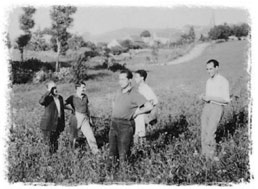

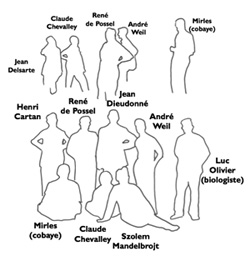 At the Besse meeting were present : Claude Chevalley, Jean Dieudonné, René de Possel, Henri Cartan, Szolem Mandelbrojt, Jean Delsarte, André Weil, the physicist Jean Coulomb, Charles Ehresmann and a ‘cobaye’ called Mirles.
At the Besse meeting were present : Claude Chevalley, Jean Dieudonné, René de Possel, Henri Cartan, Szolem Mandelbrojt, Jean Delsarte, André Weil, the physicist Jean Coulomb, Charles Ehresmann and a ‘cobaye’ called Mirles.
Of these men three held a position at the University Blaise Pascal of Clermont-Ferrand : Mandelbrojt, de Possel and Coulomb and they arranged that the Bourbaki-group could use the universities’ biology-outpost in Besse-en-Chandesse. Photographic evidence for this is provided by the man standing apart in the right hand-picture above : the biologist Luc Olivier.
Concluding : the Royal Poldavian Academy is located at the ‘Station Biologique de l’Université Blaise Pascal’, Rue du Lavoir, Besse-et-Saint-Anastaise.
On July 12th 2003 a ceremony was held at the Biology-station commemorating the birth of Nicolas Bourbaki (the group), supposedly born July 12th 1935. A plate at an exterior wall of the Biology-station was unveiled.
More information about the mysterious country of Poldavia can be found in the article La verité sur la Poldévie by Michele Audin.
Leave a Comment