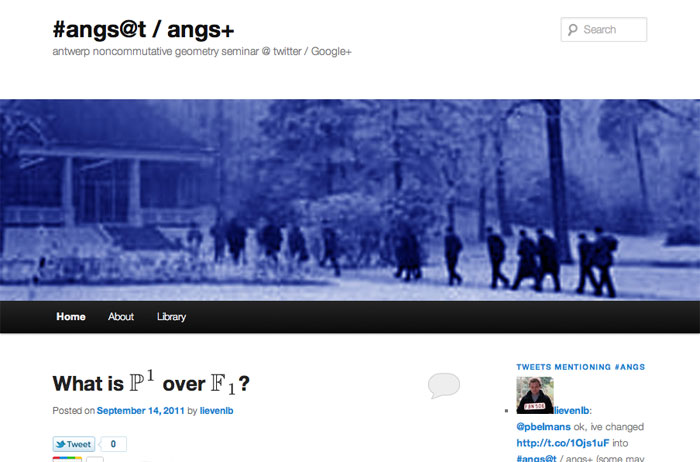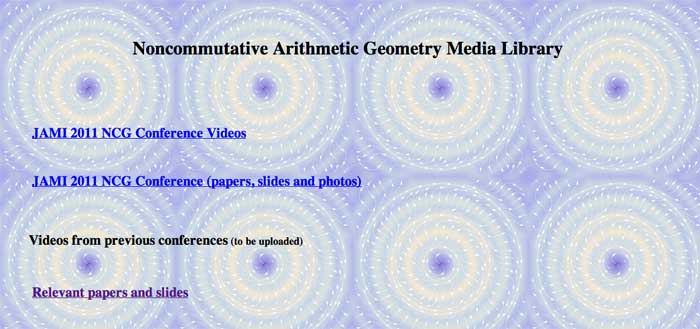One of the nicer tools around is bookworm arXiv which ‘is a collaboration between the Harvard Cultural Observatory, arxiv.org, and the Open Science Data Cloud. It enables you to explore lexical trends in over 700,000 e-prints, spanning mathematics, physics, computer science, and statistics’ posted on the arXiv.
One possible use is to explore the popularity of certain topics. Below is the graph of the number of papers submitted monthly to the arXiv in noncommutative geometry, quantum groups, cluster algebras and symplectic reflection (algebras).
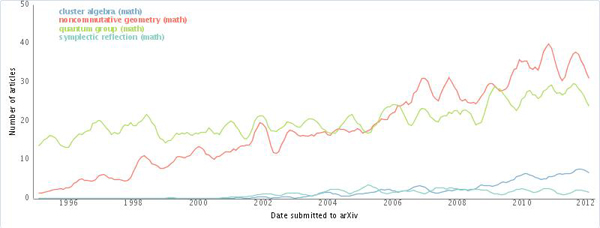
The default gives the graphs in the percentage of all papers submitted, but it is better to change this to the number of papers (I think). Sadly, at present one can only search for one- and two-word phrases.
Extremely useful is that it gives you the full list of papers (with direct links to the papers) containing the search terms when you click on that months point in the graph. For example, there are 4 sheets of papers in noncommutative geometry for october 2011
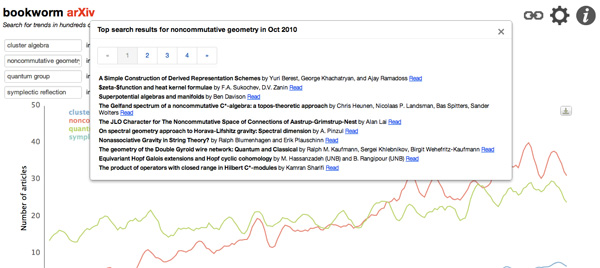
Clearly, there are plenty of other fun uses for this bookworm. For example, you can graph the number of papers in a topic in function of the nationality of the submitter. Here are the papers in noncommutative geometry, submitted by people from the US, France, the UK and Italy.
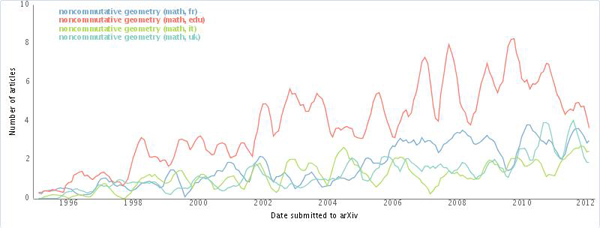
Or, you can use it for vanity reasons, giving you the list of all papers containing a reference to your work, which may not always be a good idea, blood-pressure wise…
Leave a Comment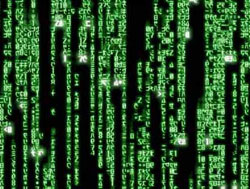 The dinosaurs among you may remember that before this blog we had the ‘na&g-forum’ to accompany our master-class in noncommutative algebra & geometry.
The dinosaurs among you may remember that before this blog we had the ‘na&g-forum’ to accompany our master-class in noncommutative algebra & geometry.